Editor's review
Have your system been running slow from last few days? One of the most common reasons behind such situation could be registry error and unwanted registry files piling up in your system. Well, this can affect your performance and cause delay in your important work, which often leads to frustration. However, it takes much time and efforts to locate every non-required registry and registry error from the vast pool of files system’s registry folder. So, it’s time you try out the assistance of a utility that can aid you in searching and repairing the registry errors over your system. And for this you may try Registry Life application that supports scanning your system for registry files’ related problems, and then fix them effectively. In addition, it also allows compressing and defragmenting registries, if required.
Registry Life 1.0 provides you with different functions over the left pane. The Main Functions head contains Registry Cleanup, Registry Optimization, Backups, and Settings option. With the Registry Cleanup, you can set to program to analyze your system’s registry and detect the errors, if any exist. The program check the several places such as Installed Programs, Software Records, Startup Processes, File Extensions, Shell Commands, File Type Associations, Shared Libraries, and New File Menu. As soon as the process completes, the program shows you the stats of detected errors and you can further click the option to fix the errors. Further, you can choose to optimize registry by compressing and defragmenting them and free space over your hard drive. Before fixing or removing the registries you can also create their backup to restore them whenever required. Moreover, you can even modify program settings according to your specific requirements.
With the Registry Life application you can fix the registry errors and optimize your system to get better performance. The program imparts remarkable functioning that is aided by effective feature-set, for which it’s being awarded with 4 rating points.


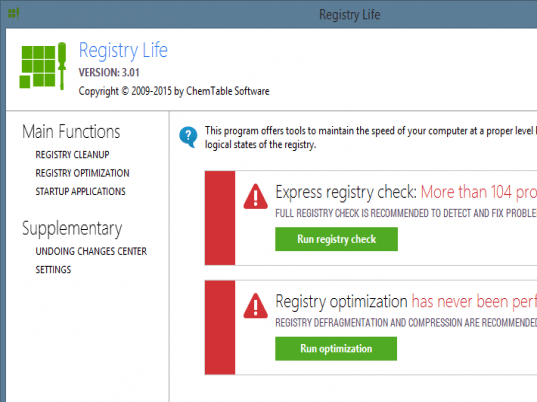
User comments